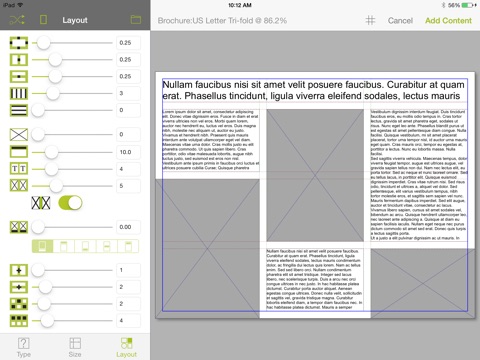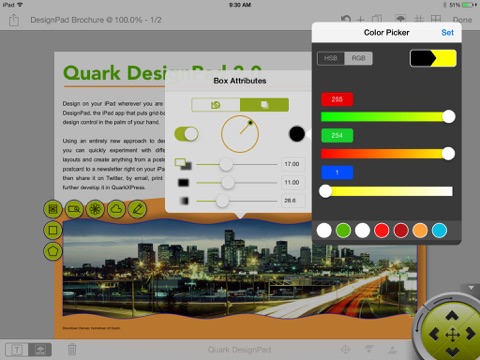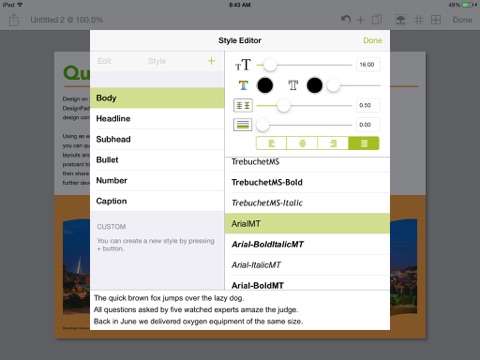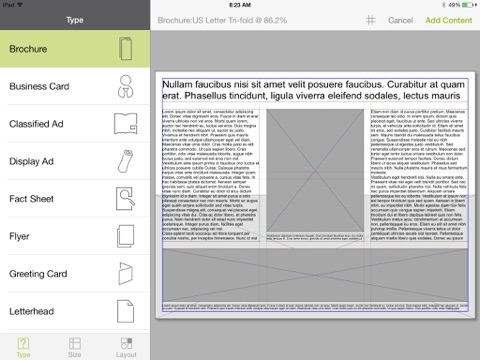
Quark DesignPad app for iPhone and iPad
Developer: Quark
First release : 20 Aug 2012
App size: 7.83 Mb
Design on the Go with Quark DesignPad
Design on your iPad wherever you are with DesignPad, the iPad app that puts grid-based design control in the palm of your hand. No need to own InDesign or QuarkXPress.
Using an entirely new approach to design, you can quickly experiment with different layouts concepts and create anything such as a poster, postcard, advertisement, invitation, brochure, business card or newsletter right on your iPad — then share it on Twitter, Facebook, by email, print it or – if you have it available – further develop it in QuarkXPress.
Pro Feature Pack
Unlock the new Pro Feature Pack and gain access to professional output and new sharing capabilities. Save and share print-quality PDFs or save PNG and Adobe PDF versions to DropBox for immediate access anywhere or directly print out your design via the new AirPrint support.
Bring your creativity to life!
With DesignPad you can:
• Create stunning designs in minutes, in a meeting or on the go, directly on your iPad
• Develop concepts interactively and share them instantly with your colleagues, clients and friends
• For ultimate control, turn your DesignPad layout into a completed design by opening it in QuarkXPress* — our award-winning premier professional design and layout software
Professional power and ease of use:
• Choose from grid-based pre-defined layout types such as posters, brochures and advertisements, create your own customized size and layout combinations or start from scratch with a blank document
• Designate US or international document sizes with selectable units of measure
• Let the iPad do the hard work with the randomize layouts button
• Use easy slider controls to adjust all aspects of your layout grid or input exact values
• Customize the number of columns and rows, text and picture areas, caption positions and more
• Save custom layouts for future reuse
• Control box-level text attributes including: font, size, outline, color, and inset position
• Control color and opacity on boxes and frames
• Insert your pictures directly from your iPad, including Photo Stream photos, or choose from the free stock photos provided*
• Easily create unique shapes such as boxes with rounded corners, speech bubbles, stars, polygons, ovals and more
• Position, crop and resize pictures with a swipe and a pinch or use the nudge control for precise positioning including rotation
• Add background images as well as floating text and image boxes
• Copy and paste text directly into your layout
• Turn guides on and off
• Tweet, post to Facebook or email your layout to clients directly from your iPad
• Open your layout in QuarkXPress to polish your design
• PDF export (Pro Feature Pack only)
• Use a third party tool to convert PDFs into editable Adobe InDesign documents
• Dropbox support (Pro Feature Pack only)
• AirPrint support (Pro Feature Pack only)
• Shadow colors
• New wave shapes for boxes opens up thousands of possibilities (Pro Feature Pack only)
• Undo/Redo
• Remove watermarks (Pro Feature Pack only)
• Nudge controls for precise placement
• Slider stabilization technology
• Dynamic grids that let you change grid parameters on live documents (fluid layouts) (Pro Feature Pack only)
• Stroked text